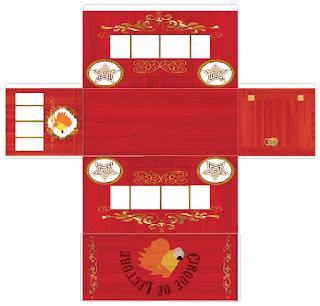This Semester in graphic
design offered me personally a lot of new knowledge. I feel like I have learned
a lot. We did many different projects like the Homecoming posters, Typography,
and branding. I also did a lot of side work too.
Coming into this year I
wasn't very confident with my Illustrator skills. Honestly I barely knew how to
use the pen tool. We started off this year going over the basics and I think
that helped me out a lot. Now I use illustrator constantly and it’s my best
friend. Another trick I really appreciated learning was how to vector and image
almost instantly. Image trace has saved me countless hours. I think I really
improved my typography choices too. I can now match fonts and I know the rules
to it. Learning about kerning and other elements helped me personalize it.
Some things I could work
on next semester would probably be making my own fonts. I see a lot of kids in
this class who are extremely talented with hand drawn fonts, I feel like this
would make my works a lot more professional and stand out more if I used them. Another
thing I could definitely improve for next semester would be communication with
the class. I do talk and ask questions with the people next to me but I think
it would be smart to maybe talk to Brett more often because I really admire his
work and he comes up with a lot of cool and original ideas.
One of the highlights
from this year was probably making the Homecoming poster and having it selected
for the actual event. I was super psyched when that happened. I honestly didn’t
think it would happen with all the other amazing posters that were made earlier
in the year. I do wish I had more out of school projects to work on. I feel
like making more challenging graphic would be a lot of fun and a good way to
spend my time. Finding out how to get
some jobs like that would be something I need to figure out. This would also
help my résumé for whatever Graphic design Programs I apply to for College.
Another big thing I decided
on this year was that I wanted to do Graphic Design as a career. I’ve been
researching it ever since the KU visit. More
visits like that would be extremely helpful. Currently I'm thinking about going out of state but Im not sure which college would be right for me. Although RISD did peak my interest.
Hopefully next semester I can improve a lot and I can get an even more solid foundation in graphic design. I think it would be cool if we did more with Photoshop in this class, maybe do some sort of model photoshop tutorial. That really interested me last year.
Overall so far this year I feel like I have learned more than the past 2 years combined. This is a wonderful environment and I love having the class as my first two hours of every day. Can't wait to learn more!